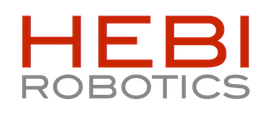cannot search IGOR device using Scope
cannot search IGOR device using Scope
Dear Hebi Tech Support,
Because an inappropriate manipulation caused fierce shaking, IGOR could no longer behave normally.
First, I can't use Scope to detect IGOR.
Second, I can't configure actuators through Python code, so the movement of actuators is very abnormal.
Third, I found a on-board LED light flashing abnormal. From my memory, this light never flashes. I don't know whether my memory is correct.
The photo is shown https://github.com/zw199502/Igore/blob/ ... _error.jpg.
The video can be seen from flashing at 12th second and 17th second.
So, I wonder if you have any idea about this problem. Thanks for your concerns.
Wei
Because an inappropriate manipulation caused fierce shaking, IGOR could no longer behave normally.
First, I can't use Scope to detect IGOR.
Second, I can't configure actuators through Python code, so the movement of actuators is very abnormal.
Third, I found a on-board LED light flashing abnormal. From my memory, this light never flashes. I don't know whether my memory is correct.
The photo is shown https://github.com/zw199502/Igore/blob/ ... _error.jpg.
The video can be seen from flashing at 12th second and 17th second.
So, I wonder if you have any idea about this problem. Thanks for your concerns.
Wei
- curtis_layton
- HEBI Official
- Posts: 14
- Joined: Fri Mar 27, 2020 6:55 pm
- Location: Pittsburgh, PA
- Contact:
Re: cannot search IGOR device using Scope
Hello,
If the IGOR robot has been thrashing around, falling over or running into things, there is a chance that one of the network cables has come out of one of the actuators. Because they are connected in series, if one of the cables comes undone it can cause a lot of the modules to drop out. Make sure that you see network status LEDs blinking for all of the connected Ethernet ports.
The LED that you mentioned - that looks like the hard drive status light on the Intel NUC inside the chassis - the behavior you are seeing should be normal for the computer being idle.
Thank you,
- Curtis
If the IGOR robot has been thrashing around, falling over or running into things, there is a chance that one of the network cables has come out of one of the actuators. Because they are connected in series, if one of the cables comes undone it can cause a lot of the modules to drop out. Make sure that you see network status LEDs blinking for all of the connected Ethernet ports.
The LED that you mentioned - that looks like the hard drive status light on the Intel NUC inside the chassis - the behavior you are seeing should be normal for the computer being idle.
Thank you,
- Curtis
Re: cannot search IGOR device using Scope
Dear Curtis,curtis_layton wrote: ↑Fri Aug 06, 2021 5:17 pmHello,
If the IGOR robot has been thrashing around, falling over or running into things, there is a chance that one of the network cables has come out of one of the actuators. Because they are connected in series, if one of the cables comes undone it can cause a lot of the modules to drop out. Make sure that you see network status LEDs blinking for all of the connected Ethernet ports.
The LED that you mentioned - that looks like the hard drive status light on the Intel NUC inside the chassis - the behavior you are seeing should be normal for the computer being idle.
Thank you,
- Curtis
Thanks for your advice.
I checked all cables and they tightly conneted with actuators. Moreover, all network status LEDs blinked normally, with the video showing on
The abnormal actuator behavior can be seen from In this video, two legs should move in the same direction, but actually one forward and the other backward.
I wonder if there is something wrong in on-board computer.
Thanks for your concerns!
Wei
Re: cannot search IGOR device using Scope
Hello Curtis,curtis_layton wrote: ↑Fri Aug 06, 2021 5:17 pmHello,
If the IGOR robot has been thrashing around, falling over or running into things, there is a chance that one of the network cables has come out of one of the actuators. Because they are connected in series, if one of the cables comes undone it can cause a lot of the modules to drop out. Make sure that you see network status LEDs blinking for all of the connected Ethernet ports.
The LED that you mentioned - that looks like the hard drive status light on the Intel NUC inside the chassis - the behavior you are seeing should be normal for the computer being idle.
Thank you,
- Curtis
I can use Scope to detect IGOR now and the python code can also load actuator configuration file, but the motion of two legs is still abnormal as the video shows.
I wonder if you have any idea about such problem.
Thanks for your attention!
Wei
- dave_rollinson
- HEBI Official
- Posts: 41
- Joined: Tue Dec 31, 2019 11:58 am
Re: cannot search IGOR device using Scope
Wei,
Thank you for sharing the video. If possible can you take a similar video also while grabbing a log file for all the Igor actuators in Scope? You can do this by selecting all the Igor actuators and clicking the "Start" button for Logs on Monitoring Tab in Scope. This can be done from any computer that's connected to the robot's network, either wired or over WiFi. If you share the file and send a link to support@hebirobotics.com we'll be able to have a better idea of what's going on.
Have you recently assembled or re-assembled Igor? Or were the legs working before but now are not? If this was the first time the legs were assembled, the first thing to check would be that the hip actuators are zeroed correctly. When the legs are pointing straight forward, with the legs lined up with the tick marks on the front of the hip actuators. If the right actuator is off you can set a new zero position in Scope using "Params" slider on the Dashboard Tab.
Hope this helps,
-Dave
Thank you for sharing the video. If possible can you take a similar video also while grabbing a log file for all the Igor actuators in Scope? You can do this by selecting all the Igor actuators and clicking the "Start" button for Logs on Monitoring Tab in Scope. This can be done from any computer that's connected to the robot's network, either wired or over WiFi. If you share the file and send a link to support@hebirobotics.com we'll be able to have a better idea of what's going on.
Have you recently assembled or re-assembled Igor? Or were the legs working before but now are not? If this was the first time the legs were assembled, the first thing to check would be that the hip actuators are zeroed correctly. When the legs are pointing straight forward, with the legs lined up with the tick marks on the front of the hip actuators. If the right actuator is off you can set a new zero position in Scope using "Params" slider on the Dashboard Tab.
Hope this helps,
-Dave
Re: cannot search IGOR device using Scope
Hello Dave,dave_rollinson wrote: ↑Mon Aug 09, 2021 1:12 pmWei,
Thank you for sharing the video. If possible can you take a similar video also while grabbing a log file for all the Igor actuators in Scope? You can do this by selecting all the Igor actuators and clicking the "Start" button for Logs on Monitoring Tab in Scope. This can be done from any computer that's connected to the robot's network, either wired or over WiFi. If you share the file and send a link to support@hebirobotics.com we'll be able to have a better idea of what's going on.
Have you recently assembled or re-assembled Igor? Or were the legs working before but now are not? If this was the first time the legs were assembled, the first thing to check would be that the hip actuators are zeroed correctly. When the legs are pointing straight forward, with the legs lined up with the tick marks on the front of the hip actuators. If the right actuator is off you can set a new zero position in Scope using "Params" slider on the Dashboard Tab.
Hope this helps,
-Dave
Thanks for your comment!
I did find something wrong with one hip actuator when using Scope for debug.
As the picture shows (https://github.com/zw199502/Igore/blob/ ... _error.jpg), the hip angle is about -pi/2 even though I manually set it at the zero position.
I have never assembled or re-assembled Igor. The legs worked normally before. But at one time, an inappropriate experiment caused fierce shaking, then the legs began to move abnormally.
As you suggested, I set a new zero position in Scope for this problematic hip actuator, it works well now!
Thanks for your great help!
But I am still confused about why did this problem suddenly happened
Wei
Re: cannot search IGOR device using Scope
I can use Scope to detect IGOR now and the python code can also load actuator configuration file, but the motion of two legs is still abnormal as the video shows.
I wonder if you have any idea about such problem.
_________________
spyder jacket
I wonder if you have any idea about such problem.
_________________
spyder jacket