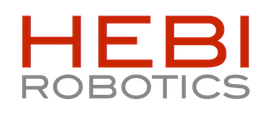Connecting to Modules Using Static IP
- hebi_newbie
- Posts: 34
- Joined: Wed Oct 02, 2019 4:41 pm
Connecting to Modules Using Static IP
I have reset my modules to have the static IP Address 10.11.12.13. I have connected my robot to my computer using an ethernet cable. Why don't my modules show up on Scope?
- curtis_layton
- HEBI Official
- Posts: 14
- Joined: Fri Mar 27, 2020 6:55 pm
- Location: Pittsburgh, PA
- Contact:
Re: Connecting to Modules Using Static IP
In order to use the procedure you mentioned to communicate with the actuators you must also set a static IP for the Ethernet adapter on your computer that is connected to the actuator. Set it to something other than 10.11.12.13 such as 10.11.12.2 with a subnet mask of 255.255.255.0. The gateway and DNS you can leave blank.
Also, the procedure that uses the reset button to set a static IP on the actuator will always set the same address - 10.11.12.13. This is a problem if you have more than one actuator as they all need different addresses. Please use this procedure one at a time and after you can see the actuator in the Scope application, right click on the actuator and set a different address in the same range. Make sure to power off and on the actuator for this to take effect. In the end you, your computer and all of the actuators should have different addresses in the same range (i.e. 10.11.12.2, 10.11.12.3, 10.11.12.4, etc...).
In general it is much easier to get our system set up if you can at least initially connect everything to a router that can assign addresses automatically. You can then use the scope application to set static IP addresses for each of the actuators, set a static IP on your computer and remove the router.
Also, the procedure that uses the reset button to set a static IP on the actuator will always set the same address - 10.11.12.13. This is a problem if you have more than one actuator as they all need different addresses. Please use this procedure one at a time and after you can see the actuator in the Scope application, right click on the actuator and set a different address in the same range. Make sure to power off and on the actuator for this to take effect. In the end you, your computer and all of the actuators should have different addresses in the same range (i.e. 10.11.12.2, 10.11.12.3, 10.11.12.4, etc...).
In general it is much easier to get our system set up if you can at least initially connect everything to a router that can assign addresses automatically. You can then use the scope application to set static IP addresses for each of the actuators, set a static IP on your computer and remove the router.